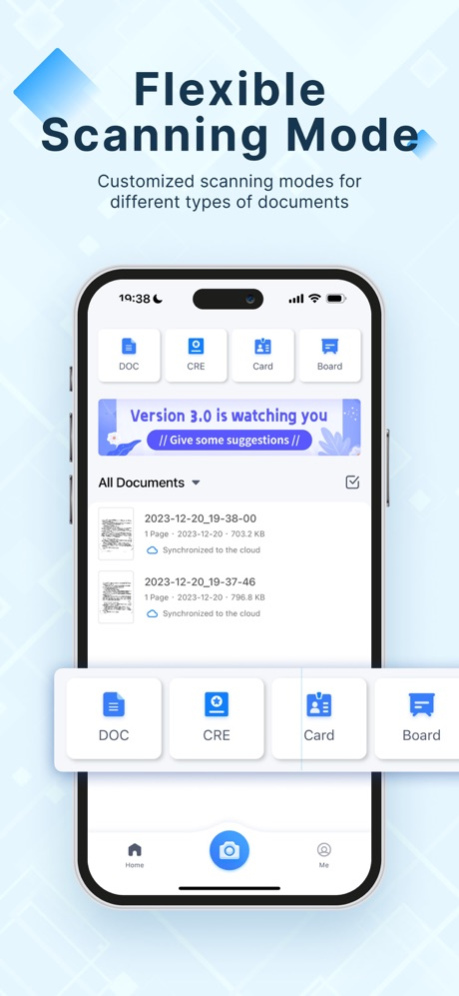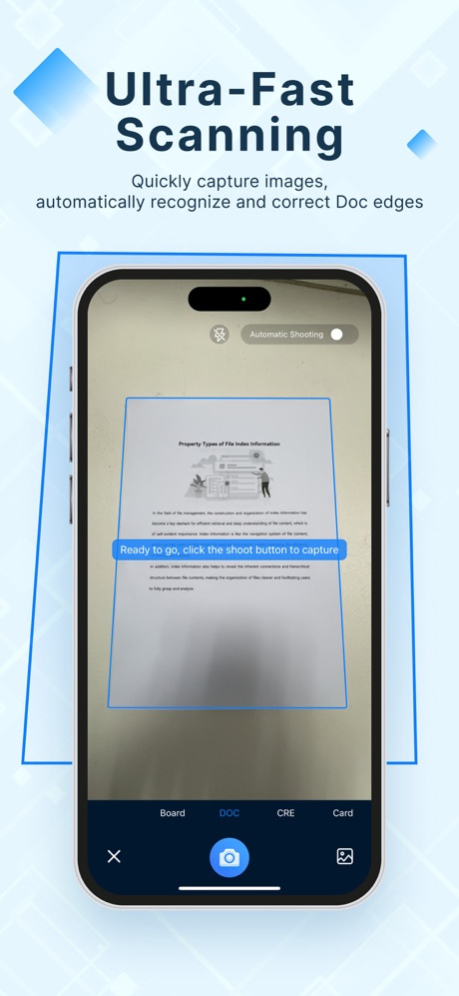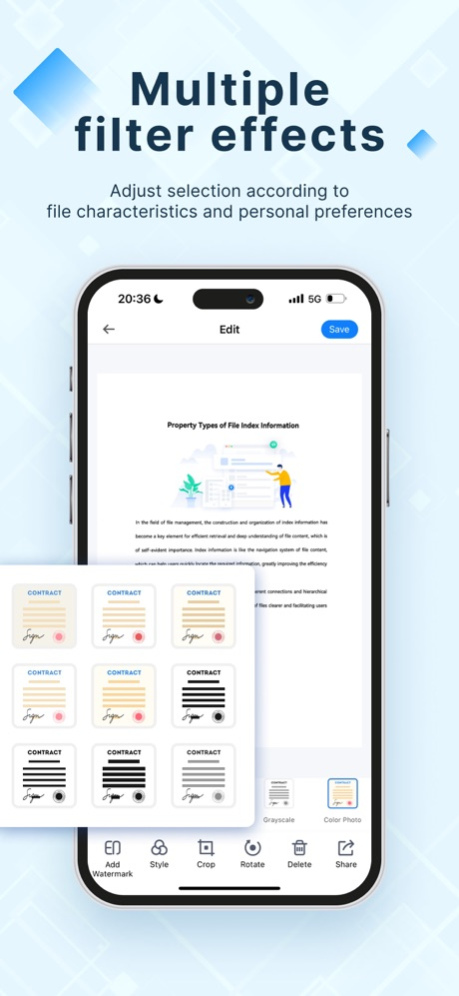CS Scanner-pdf scanner app 3.2.1
Free Version
Publisher Description
CS Scanner – Digitize Your Documents in a Flash Convert paper documents into digital files rapidly with CS Scanner. Default local storage with optional cloud backup keeps your data safe. Never before has digital document management been so effortless.
Ultra-Fast Scanning Experience
• Capture images quickly, with automatic edge detection and correction for efficiency and quality.
• One-click simplicity for a fast and easy document digitization process.
Adaptable for Various Scenarios
• Tailored scanning modes for different document types, including papers, whiteboards, and business cards.
• Ensure your documents receive the best treatment in any setting.
Rich Filtering Options
• Multiple filter choices like black and white, grayscale, and color to suit document needs and personal taste for the perfect visual effect.
• Each scanned document displays in the style and clarity that fits it best.
Custom Watermark Security
• CS Scanner provides watermark options to protect the privacy and security of important documents. Easily add custom watermarks to any document.
• Watermarks act as a deterrent against unauthorized copying and misuse, while marking ownership.
Local File Safety First
• Documents are stored locally by default to ensure your privacy is safeguarded.
Double Assurance for Privacy and Security
• Conduct all operations locally with the option of cloud backup, offering end-to-end encryption for data protection.
Smart Cross-Platform Synchronization
• Enjoy seamless file syncing across iOS devices, making it easy to switch work environments anytime, anywhere.
Intelligent AI File Naming
• AI recognition technology automatically suggests appropriate file names for your scans, streamlining file management and saving precious time.
Mar 18, 2024
Version 3.2.1
Other known issues fixed.
About CS Scanner-pdf scanner app
CS Scanner-pdf scanner app is a free app for iOS published in the Office Suites & Tools list of apps, part of Business.
The company that develops CS Scanner-pdf scanner app is Shanghai Yijing Network Technology Company Ltd.. The latest version released by its developer is 3.2.1.
To install CS Scanner-pdf scanner app on your iOS device, just click the green Continue To App button above to start the installation process. The app is listed on our website since 2024-03-18 and was downloaded 5 times. We have already checked if the download link is safe, however for your own protection we recommend that you scan the downloaded app with your antivirus. Your antivirus may detect the CS Scanner-pdf scanner app as malware if the download link is broken.
How to install CS Scanner-pdf scanner app on your iOS device:
- Click on the Continue To App button on our website. This will redirect you to the App Store.
- Once the CS Scanner-pdf scanner app is shown in the iTunes listing of your iOS device, you can start its download and installation. Tap on the GET button to the right of the app to start downloading it.
- If you are not logged-in the iOS appstore app, you'll be prompted for your your Apple ID and/or password.
- After CS Scanner-pdf scanner app is downloaded, you'll see an INSTALL button to the right. Tap on it to start the actual installation of the iOS app.
- Once installation is finished you can tap on the OPEN button to start it. Its icon will also be added to your device home screen.